When you buy something from Amazon, reset your account password, create a new account, or sign up for the newsletter you get an email right! It might be an order confirmation message, password reset link, or welcome email, there is +1 new email in your inbox, That's what is called a transactional email.
In this blog post, we will look at the meaning of transactional email, transactional vs marketing email, how it works, types of transactional email + examples, and best practices.
What is transactional email? A meaning
Transactional (or triggered) emails are automated messages sent to individual recipients based on their interactions with an app or website. These emails are automated and personalized to individual users.
For example, when a user signs up for a new account, they may receive a welcome email confirming their registration. Similarly, when a user makes a purchase, they may receive an order confirmation email with details about their purchase and shipping information. These types of emails are considered transactional because they are directly related to a user's transaction or interaction with the website or application.
Transactional vs. marketing email
Common types of marketing email:
- Promotional email
- Newsletters
- Survey email
- Sales campaign
- Limited time offers
Marketing emails require user permission to send them marketing emails and unsubscribe links on the email footer so that subscribers can opt out at any time.
How does transactional email work?
Transactional email systems use an email service provider (ESP) such as MailChimp or Constant Contact to send automated, personalized emails to individual users. These emails are commonly pre-written and pre-designed and sent to user-specific actions.
Transactional emails are usually sent in real-time or near real-time, making sure that users receive messages promptly. Email is mostly sent from a no-reply email address to prevent replies.
What are transactional emails used for? Types + examples
There are a variety of transactional emails companies use, and they all have different purposes and interactions. Some are necessary for users such as password reset, login code, or 2-step verification users can move forward by ignoring them.
Below are a few different types of transactional emails with examples:
Password Reset Email
Everyone can forget a password anytime; a password reset email is the solution. Write a short and clear email that includes a link to guide users through resetting their password. Here's an example:
Login Code Email
These emails are sent to a user containing a unique code that the user must enter to log into the account without a password. This email prioritizes security and convenience. Here's an example:
Order Confirmation Email
These messages are sent after someone completes a purchase. These include information about order size, the order total amount, and items purchased. Here's an example:
Welcome Email
These emails are sent to subscribers when they first sign up for an account or newsletter. This is the first warm welcome for subscribers, account setup instructions, or any next steps. Here's an example:
Abandoned Cart Email
These emails are sent when the user adds items to the cart but doesn't make a purchase. This is a quick reminder email to encourage the user to make a purchase. It helps you sell more by reaching potential customers and increasing your conversion rate.
Account Deletion Warning Email
These are emails sent to users to inform their profiles will be deleted if they do not take action within the time limit. The purpose of this email is to provide a final opportunity for subscribers' account logging to reactivate it.
Why Send Transactional Email + Best Practices
Why do you send transactional emails?
It is just because you want to connect with users whenever they take certain actions and make the connection as smooth as possible. That's where transaction email best practices come in. Below are some best practices to keep in mind:
- Be clear and concise in your email language
- Personalize and relevant content to the user
- Use a mobile-friendly design and branding
- Provide customer support and contact information
Final thoughts
There you have it. Now you know what is transactional email, how transactional email works, different types of transitional email, and best practices.
By understanding these terms and best practices, you can build strong connections and provide a seamless user experience.






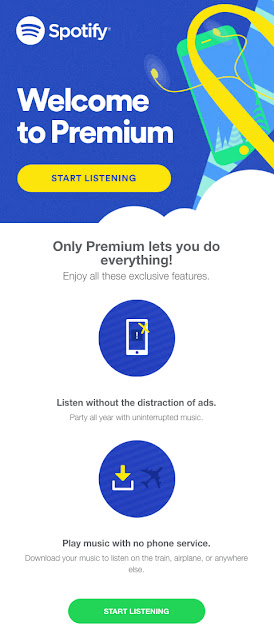



h
ReplyDelete